Implementing a better way to manage enterprise content will benefit your enterprise both in significant cost-savings for managing current programs and generating new business.

By Melissa Walsh
So you're working out a strategy for empowering your organization with intelligent management of its content. You know that legacy content management practices are insufficient for fast-paced automotive projects that rely on and generate a great deal of content.
As you pitch your recommendations – perhaps to a room full of managers and engineers who are okay with revisions of spreadsheets and powerpoint files saved all over the network drives without version-control and structure – prepare your arguments for structured-authoring and single-sourcing in content management as not only based on best practices in the publishing industry but also as a bottom-line strategy for gaining workflow efficiency and achieving economies of scale.
Demonstrate how quality content is a highly valuable asset for your enterprise ─ namely, retrieving content readily for reuse and repurposing content for multiple deliverable types and audiences. Then stress that, if users can’t find enterprise content, they can’t use it as an asset. A lack of ease in retrieving content leads to lost resource time and risk in submitting documentation for current programs and proposal responses to new RFPs. Carefully planning for modular, topic-based, structured content upfront and investing in tools to support required enhancements to content development processes and repositories are critical steps toward reducing lost time and rapidly responding to new opportunity.
Methodology
Undertaking a content strategy project should follow a deliberate, planned process. Upon the acceptance of the recommendations described in your business case, work to implement an enterprise content strategy would follow, guided by colleagues selected for an enterprise Content Working Group and according to the steps below:
- Identify and interview stakeholders.
- Establish implementation goals and milestones.
- Define a pilot project and the roles and responsibilities of the pilot team.
- Set up a schedule for pilot development and launch.
- Build the system (install tools, train resources, etc.)
- Convert legacy content.
- Deliver pilot batch of content in all desired publishing formats.
- Facilitate meeting with the pilot team on best practices and tweaks for enterprise roll-out.
- Build and deliver content following the new strategy, procedures, and tools.
- Capture project knowledge.
Your Content Working Group ─ representatives from all functional areas that develop and utilize enterprise content ─ will examine enterprise content needs with the aim of implementing a formal Enterprise Content Management strategy. Each participant will contribute to the group’s discussion an understanding of their functional area’s content needs and how content is currently developed, maintained, distributed, and archived. A content-management SME/consultant will introduce the group to the technology and benefits of XML-based structured authoring. With that knowledge, the group will map out a strategy for meeting the enterprise’s particular needs for content management with marked gains in efficiency. The group will consider in its strategy common efficiency features of XML-based structured authoring, including:
- Translation (localization) savings – critical for global business
- Single-sourcing – users review and revise content in one place
- Content reuse – eliminate content development redundancy
- Structured authoring – reduce formatting time; fully utilize author expertise
- Versioning – single source files show history of revision and relevance for programs/products
- Minimalism – content is concise
- Specialization – element topics customized by authors/SMEs
- Multiple output formats – publish to HTML, PDF, EPUB, etc. from single source
- Dynamic lists – push live-data lists, such as for parts and tools, to menus set up in authoring templates
- Metadata – supports ease of content archiving, retrieval, and conditional processing
- Conditional processing – rapid build of content variations for special deliverables
- Modularity – separating content from format; focus on concise and accurate content topic by topic
- Light-weight content management – store content in the network in single, modular content files that are catalogued via rich metadata
Enterprise Needs Assessment
Your enterprise Content Working Group will examine the current content management processes, or gaps in those processes, and survey content creators and users throughout the company. The needs assessment should investigate these questions:
- How many content deliverables does the organization write or revise each year?
- What is the average length (wordcount) per deliverable?
- What percentage of this content is reused (copy & paste)?
- How many heads are dedicated to content generation?
- What percentage of time do content generators spend on formatting?
- What is the per-hour cost of content development?
- How many content pieces are localized each year?
- What is your vendor’s per-word rate for content translation?
- How many target languages, including the source language, do you deliver content in?
- How many different formats do you deliver documentation in (paper, PDF, mobile app, RTF, etc.)?
XML Authoring Must Haves
The enterprise will select an XML-authoring tool for generating structured content. The need for XML-based content development will grow as the need for efficiency grows with new business. Here is what to look for when considering acquisition of an XML authoring tool[1]:
- It can create a new XML file, open an existing XML file, and modify and save an XML file.
- It can validate an XML file against a Document Type Definition (DTD) or XML schema on OPEN and SAVE commands (always running a validation check for well-formed content).
- It is a DITA-aware application[2].
- It includes a publishing engine (such as a Java-script component).
- It includes translation-management support.
- It includes workflow-management support.
- It is easy to use; authors may work in a WYSIWYG view.
- It includes topic and element templates (so that the user doesn’t need to customize tags and code).
- The metadata menu meets the enterprise’s needs.
- All SMEs will be able to use the tool (rather than merely submitting content in Word or emailing it to a technical writer).
- Mapping is not too complicated for users.
- Exporting to HTML and PDF is simple.
CMS Must Haves
Adobe, for example, offers a Web-based Component Content Management Solution (CCMS) for DITA-based content development, storage, and delivery. If your enterprise opts not to authorize purchase and use of Web-based solution, here is what to look for when considering implementing a network-based CMS:
- It supports storing modular topic files.
- It supports single-source authoring (write/revise in one file with multichannel output).
- It supports automatic updating/synchronization of a topic across all deliverables.
- It has sophisticated search/retrieval capability.
- It includes workflow features.
- It has native XML features (not just treating XML as a data type).
- It includes referencing features for identifying status of files and impact of revision to a topic.
- It includes version history and checked-in/checked-out status.
- It is compatible with the XML-authoring tool of choice.
CMS
Your XML-based authoring tool should hook with your CMS. For example, Adobe FrameMaker provides easy, menu-based connectivity with third-party CMS applications, enabling integration with off-the-shelf CMSs, including Microsoft SharePoint and Documentum. Adobe offers an FrameMaker XML Publishing Server for ease of mapping elements withing the CMS.
PLM
Check the specifications of your enterprise's Product Lifecycle Manager (PLM) –engineering suite of applications for managing assembly/parts information and product design changes – for connectivity with your CMS and XML authoring tool. XML export of layered model and parts files should flow into image and table elements of your content topic structure. Any current or recent PLM should be XML-ready and compatible for dynamic publishing to XML-based publishing applications. The Export function in Agile, for example, includes options for XML-data export; the application also allows import of XML-structured data. Your content lead should test the export of live PLM data to XML (DITA 1.3) elements in XML authoring tool templates.
Implementing a better way to manage enterprise content will benefit your enterprise both in significant cost-savings for managing current programs and generating new business. What’s more, eliminating manual rework and redundancies in internal documentation and external deliverables will improve the utilization of human resources, making them more available for technical innovation and productivity where their skills are most needed.
[1] MS Word does not meet these objectives, though presented as an XML-compatible application.
[2] DITA is the preferred XML schema standard for the automotive industry.
Further reading:
Technical Documentation and Process
DITA ─ the Topic-Based XML Standard
Content Strategy 101
© 2017, Powerplay Communications

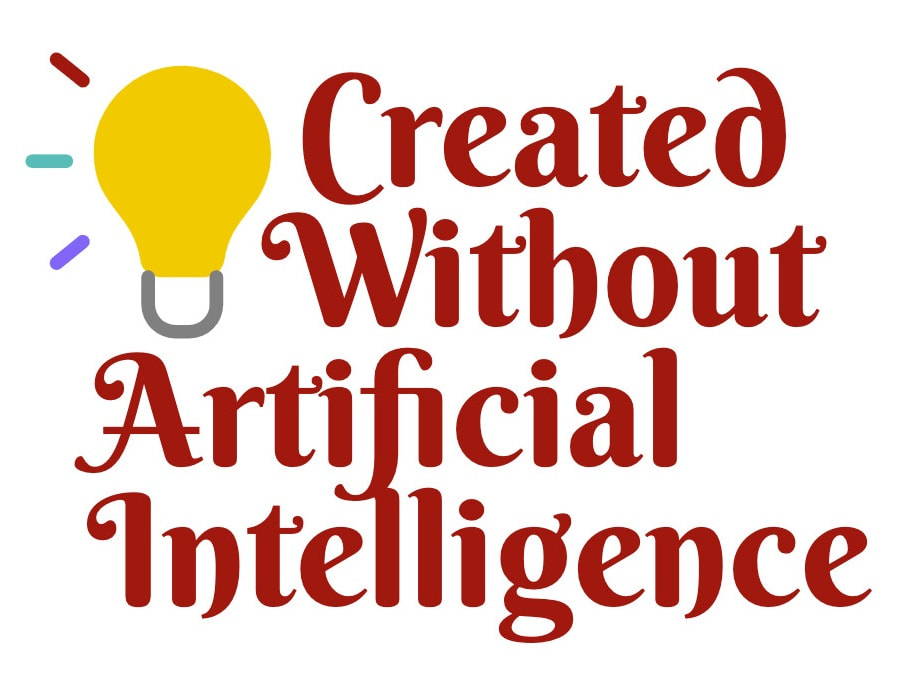
 RSS Feed
RSS Feed